Convert your microscope into a digital scanner
Vision DS
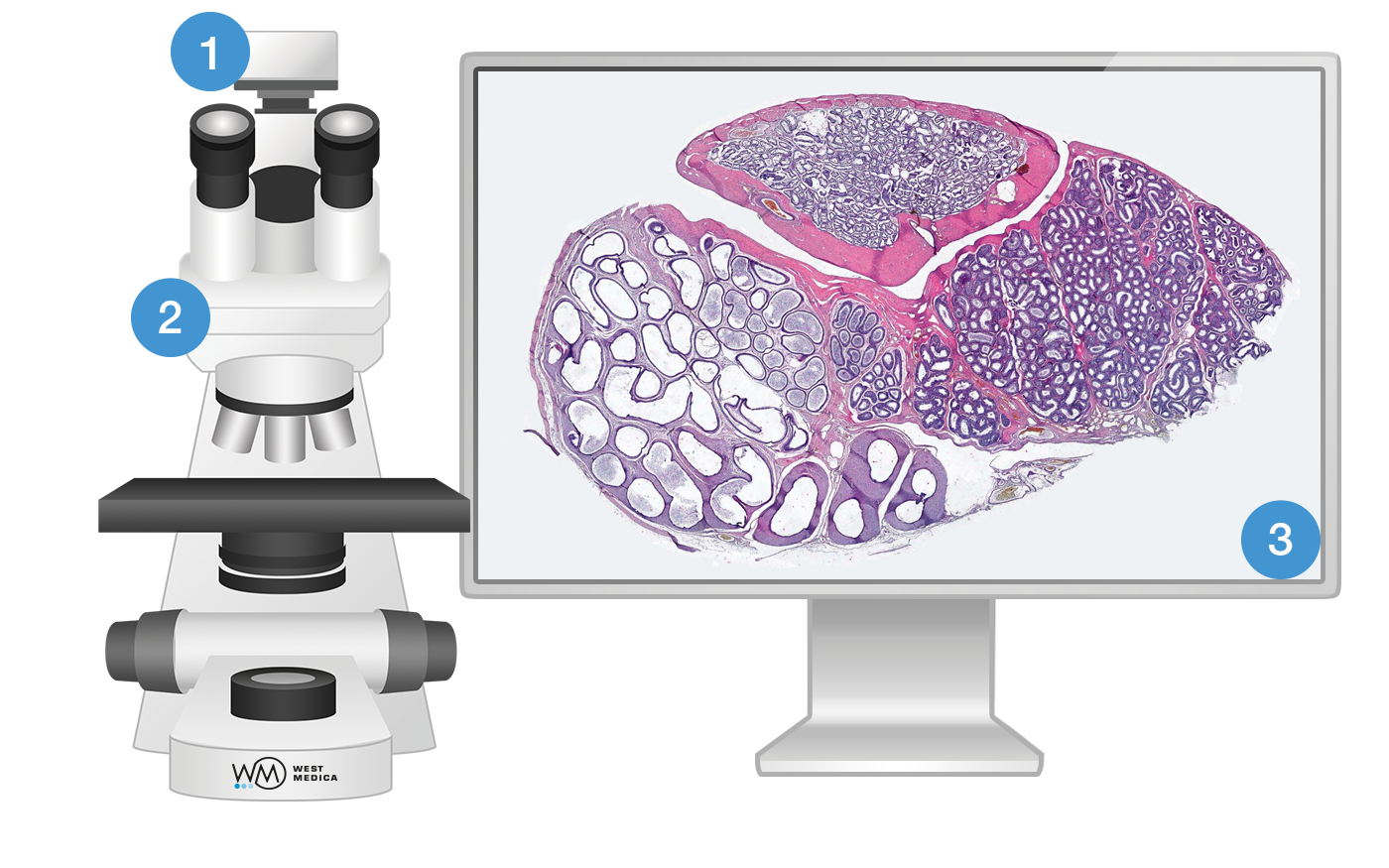
Install Vision DS on your PC and microscope
1. Digital camera with adapter
2. Trinocular microscope
3. PC with Vision DS software
Scan slides manually
Easy digital scanning and full visualization of slides
Efficient solution for scanning in microscopy
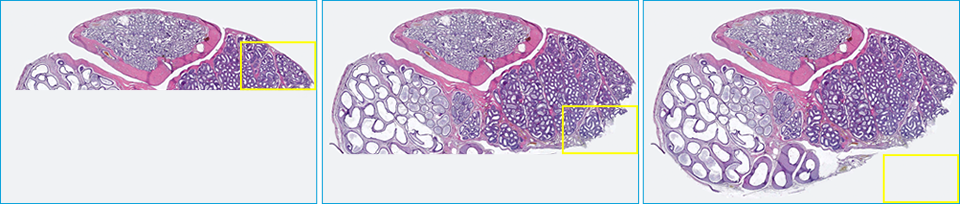
How does it work?
• Install the camera on the microscope and the software on your PC
• Press start and move the sample
• Digital slide forms automatically as you move the sample
Digital slide analysis
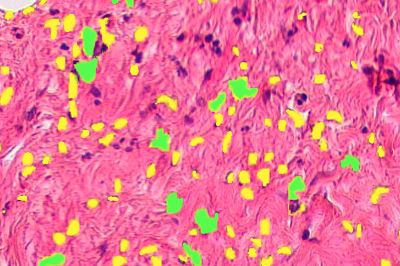
Obejct analysis
Objects classification by specified criteria.
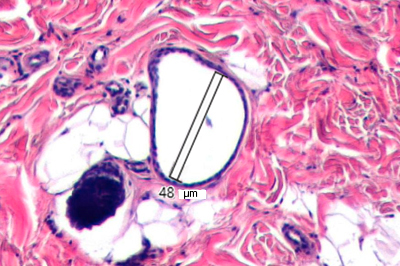
Count and classification
Automatic or manual object identification on the digital slide.
Measurements of linear and optical parameteres for particles.
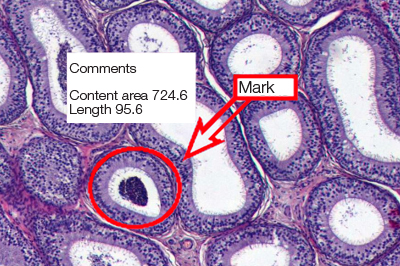
Marks and comments
Make your comments and put marks on a digital slide.
Specifications
Technical specifications |
|
Software |
Vision DS |
Camera |
|
Vision CAM® V3200 |
3,2 MP, resolution 2064 x 1544, image sensor CMOS 1/1,8", ~120 f/s, USB 3.0 |
PC |
|
Vision DS requirements |
— Intel Core i5 processor |
Microscope |
|
Requirements |
trinocular microscope with Plan Achromat objectives (or better) |
Imagine modes* |
brightfield, dark field, phase contrast and oil immersion |
Application fields |
digital pathology and microscopy, reaserch and education, biology |
Еxamples of configuration |
|
Initial set |
Includes: Vision DS software, Vision digital camera |
Primary set |
Includes: Vision DS software, Vision digital camera, trinocular microscope with C-mount adapter |
Standard set |
Includes: Vision DS software, Vision digital camera, trinocular microscope with C-mount adapter, PC and monitor |
*Depends on a model and specifications of the microscope.
We reserve the right to change specification without notice. General laboratory device, no medical claim.

Download
West Medica | Convert your microscope into a digital scanner
